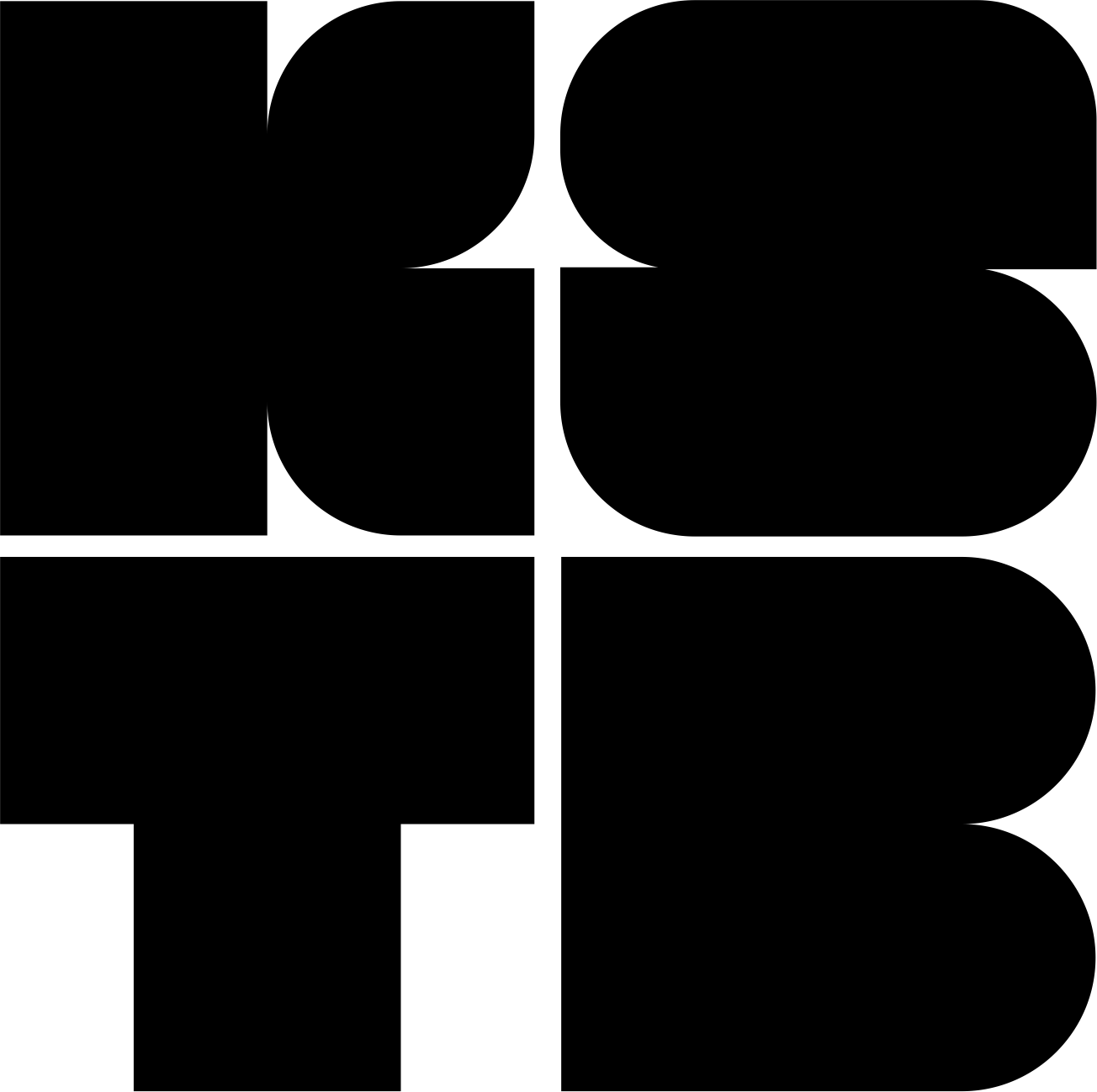This blog was recently (re)made from scratch using sveltekit. Vite is used unther the hood to add HMR capabilities.
The problem is that I mostly use gitpod as a dev. environnement because it enables me to work from any computer I may encounter (digital nomad flex).
Gitpod exposes any port your app may expose, except ones like 443, etc. Since gitpod is a web app, they do a little trick to expose ports by exposing them to a URL defined as follow:
https://EXPOSED_PORT-your-gitpod.gitpod.io
Plain Text
복사
The trick is simply to define a custom wss server and clientPort in the Vite configuration. You have to create a vite.config.js inside your project root. If you're using svelteKit, you can't do that, and you must configure vite in your svelte.config.js file. This is the config I use in my svelte.config.js file:
import sveltePreprocessfrom "svelte-preprocess";
import static_adapterfrom "@sveltejs/adapter-static";
/** @type {import('@sveltejs/kit').Config} */const config = {
kit: {
/* paths: {
base: "/blog",
}, */adapter:static_adapter(),
// hydrate the <div id="svelte"> element in src/app.htmltarget: "#svelte",
vite: {
server: {
hmr: {
protocol: "wss",
host: "24678-master-flex-s567sz.ws-eu17.gitpod.io/",
clientPort: "443",
},
},
optimizeDeps: {
include: ["highlight.js/lib/core"],
},
},
},
preprocess:sveltePreprocess(),
};
exportdefault config;
TypeScript
복사